




















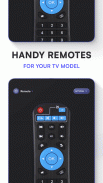


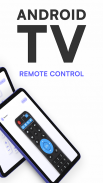
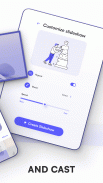


의 설명 Remote for Android TV GoogleTV
TV를 스마트하게 제어하세요
소파 쿠션에서 잃어버린 리모컨을 찾고, 버튼을 망치로 치고 찌르고, 과거에는 배터리를 뒤섞었습니다! Android TV 또는 Google TV용 스마트 리모컨으로 시청 환경을 업그레이드하세요. 새로운 Android TV 리모컨 또는 Google TV 리모컨을 사용하면 편의성, 맞춤설정, 접근성을 선택할 수 있습니다.
작동 방식
TV 리모컨이 이제 여러분의 손끝에 있습니다! 휴대기기를 사용하여 Android TV 또는 Google TV를 몇 분 만에 연결하고 제어하세요. 먼저 앱을 다운로드하여 열고 TV가 모바일 장치와 동일한 WIFI 네트워크에 연결되어 있는지 확인한 다음 검색 화면에서 TV를 찾으면 네트워크의 모든 장치가 나열됩니다. 장치 목록에서 TV를 선택하면 성공적으로 연결되었을 때 연결 화면이 나타납니다. 이제 자유롭게 탐색할 준비가 된 것입니다!
Android TV 리모컨 또는 Google TV 리모컨에 연결할 수 있는 TV 모델로는 Sony, Haier, Toshiba, TCL, Hisense, SunBriteTV, Philips, LG, Samsung 등이 있습니다.
원활한 탐색
기존의 원격 제어는 이제 디지털 방식으로 구동되며 즉시 액세스할 수 있습니다. 원격 제어 화면에서는 전원, 볼륨, 채널, 일시 중지, 숫자 키(0-9), 음소거, 선택 등 모든 필수 사항을 탭할 수 있습니다. Google TV 또는 Android 리모컨으로 순식간에 채널, 메뉴, 옵션을 탐색하세요.
맞춤형 제어
채널 서핑, 선택, 입력, 검색 등 모든 작업에서 TV 제어를 간소화합니다. 터치패드를 사용하면 Google TV 또는 Android TV를 원활하고 직관적으로 탐색할 수 있습니다. 또한 더 효율적이고 반응이 빠른 상호 작용을 위해 즐겨 사용하거나 가장 많이 사용하는 버튼으로 상단 컨트롤 스트립을 사용자 정의할 수 있습니다. 설정을 방문하거나, 광고를 제거하거나, 문의하기 화면을 탭하여 자세한 내용을 문의하여 추가로 개인화하십시오.
간소화된 스트리밍
모든 앱을 한 지붕 아래에서! 모바일 리모컨에서 바로 사용할 수 있는 TV의 다운로드 앱으로 김이 나는 세션을 절대 놓치지 마세요. 스마트 리모컨으로 Netflix, Prime Video, Hulu, Pluto 등 좋아하는 앱을 탐색하고 스크롤하세요.
전문가처럼 몰아보기
스와이프, 글라이드, 유체 미디어 내비게이션 및 모바일 리모컨의 손쉬운 제어와 상호 작용합니다. 미디어 화면에는 비트를 놓치지 않고 영화, TV 시리즈 또는 비디오를 선택하고 전환하는 데 필요한 모든 것이 있습니다. 일시 중지, 재생, 선택, 볼륨 등과 같은 필수 컨트롤을 탭합니다.
부인 성명
이 스마트 리모컨 앱은 공식 Android TV 또는 Google TV 앱이 아니며 어느 브랜드와도 관련이 없습니다. 비공식 TV 리모컨인 이 앱은 Sony, Haier, Toshiba, TCL, Hisense, SunBriteTV, Philips, LG, Samsung 등과 같은 TV 브랜드와도 관련이 없습니다.
연락하기
자세한 내용을 알아보거나 Google 개인정보처리방침을 보거나 Android TV 리모컨 또는 Google TV 리모컨에 대해 질문하려면 support@os-apps.com으로 문의하세요.








